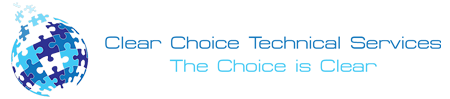Having a printer or a copier offers numerous benefits. It can undoubtedly make so many tasks easier and make the employees more efficient in the completion of their tasks. However, choosing which printer or copier to purchase
can be difficult as there are so many models available with so many bells and whistles. It can be confusing and burdensome if you do not know what you are looking for.
Here are some features that are worth noting and good to look for when purchasing your unit.
- Look for a model that has varied functionality features. Many printers nowadays come with multiple functions. While your business needs will guide your decision, multifunctional printers offer a versatile solution for many tasks. Printers, copiers, scanners, fax machines, and email systems typically include the functionalities of printing, copying, scanning, faxing, and emailing. This will ultimately spell huge savings for your company. Because you will no longer need to acquire separate machines to perform individual functions. It is a wise investment to opt to get one device that can do the function of several devices.
- Look for connectivity. Many office functions have transitioned to wireless connectivity. As such, it is just fitting that you consider a printer that is not dependent on wires and cables in order to function. When choosing a printer, consider those with Wi-Fi or Bluetooth connectivity for enhanced mobility. This will definitely boost productivity because employees will not be limited by the availability of a connection when they communicate their printing needs to the printer.
- Look for energy efficiency. The power-saving feature of any device is such an important factor in considering which printer to get for your office. Businesses keep printers and copiers plugged in all day while they are operating. This means that the machine is constantly using electricity. However, an energy-efficient machine will be able to go on a power-saving mode while it is not in active use so that the amount of electricity it uses will be relatively lesser.
- Look for an ink-saving feature. Try looking into the cost per page of printing for the device that you are contemplating purchasing. Some printers may present to have all the latest technology, but when it comes to savings per print they fail. This knowledge will come in handy especially if your operation requires bulk printing or reproduction. One can calculate this by considering the cost for each of the ink components and the number of pages it can print before it runs out. You should have data for draft printing as well as full-colour printing.
- Look for good after-sales services. While this is not a printer feature, per se, in that you cannot find this on the actual unit, this is an important feature to look into when purchasing a printer machine. This is because a good and reliable after-sale care service is necessary in order to ensure that your printer is in a good useful state and working order and at the same time, it will also enable you to plan ahead. A printer management service allows professionals to care for your printer and ensures the use of authentic replacement parts.
With these, choosing your printer or copier can be easier and more enjoyable. Depending on the needs of your operations,
you can use this as your guide so that you will be able to maximize the use of your device.
If you plan to get copiers for your office in Louisville, you can opt to buy copiers or lease copiers in Louisville We can give you the option to get the copier that you want. You can contact our local copier leasing services department in your location.
If your Location is around Louisville, you may call us at (502) 208-1577, our personnel for copier leasing in Louisville will assist you. If you are also looking for copier repair services in Louisville, you may contact our copier repair personnel at the same number.