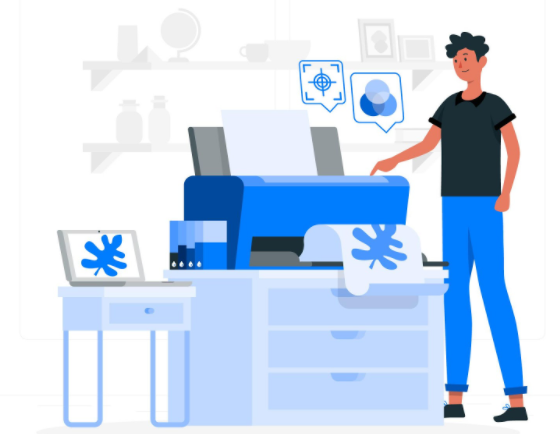Most people use mobile phones for various purposes. It is very convenient for many, especially when it is necessary to print documents from mobile phones. It is more convenient to print directly from your mobile devices rather than transfer your files to a computer. Printing directly from mobile phones will give you convenience, especially when you rush because you can easily access printers to print the documents you need. This will help you to learn more about printing from your mobile devices.
If you are in Louisville and you are looking for a Copier in Louisville for your business, you may contact Clear Choice Technical Services in Louisville. You can ask about Copier Leasing Services in Louisville, Copier rental services in Louisville, and Copier Repair in Louisville.
How To Print Files From Mobile Devices
For most smartphones today, it is now possible to print any documents and files directly from your device without the hassle of transferring them to a computer. You can print it either wirelessly or through the use of a USB cable.
To print using a USB cable, the first thing you need to do is open the printer and connect it using the USB cable to the USB OTG and connect the other end of the USB OTG to your phone. Then a plug-in will pop up on your phone, and you’ll need to click on “OK” to activate it for printing. Once it is set up, choose the file or document you’d like to print, and you’re done.
Printing directly from phones can also be wireless. There are wifi-enabled printers available. To print wirelessly, you need to connect your wifi printer and mobile device to the same local network. When you are already connected, open the document or file you would like to print. Find the menu button, or usually the three dots, and click Print. You’re good to go.
Reasons Why You Can’t Print From Your Mobile Devices
If you print wirelessly using wifi, always check the strength of your internet connection as it may affect the connectivity and printing process. You can try restarting your router or moving your printer and mobile device near the wireless router to check whether the signal quality has improved.
It is also essential to always check if papers are in the paper tray and if the ink or toner cartridge is filled.
The USB cord should also be examined. Examine whether the USB cable is connected correctly. It may be the reason why you can’t print from your device. It’s also critical to determine whether or not your mobile phone can print from the internet.
Your mobile device’s settings may be incompatible with your printer’s printing method. Your mobile device and printer should both support a similar standard.
You may also encounter a hardware problem that only the manufacturers and experts can help you with, so you should call for technical support.
Can’t Print from your Mobile Phone? Call for Technical Support
If you really can’t fix the problem of why you can’t print from your device, you can always call for technical support. Contacting an expert will help you with your printing problems. They will either advise you on what to do or will fix it themselves. It may cost you, but it will be convenient for you to solve all your printing concerns.
Conclusion
Mobile printing is very convenient but can be very stressful when issues need to be fixed. You should know who to call every time you’re having trouble with your printer and mobile devices. Make yourself stress-free from printing concerns. Technical support is always ready to help you. Don’t hesitate to call for help; you won’t regret it.
Are you having trouble printing files from your mobile phones? No need to worry; we can help you with all your concerns. Call us now!
Continue reading to find out more about printing directly from mobile devices. We can surely assist you regarding that matter.