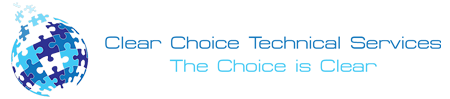Leased copiers have great features and one of this is its capability to connect to an existing office network. Many businesses lease copiers so that they can have a networked connection. Basically, this has become a deciding factor of what model to choose.
With the new copy machines that can connect to a network and have wireless capabilities, integrating it into the existing office network has become simple. Though initial setup and training may be required, the time saved from waiting for a technician to come could greatly increase productivity.
Here’s what you can do to connect a leased copier to your existing office network:
Execute initial setup.
This kind of office equipment must be placed in a convenient and cleared space with a power source. Don’t forget, it needs internet connection. Make sure to check that the copier lease term that you have signed-up with include installation, setup, network connections, and written instructions for your reference.
Train your employees.
There might be a need for training as there are employees who have no experience with copy machines that are connected to an office network. When they learn how to use the networked copier, it is no longer necessary to access it physically as the printing and faxing of documents can be done from their computers. Training is also necessary, even if the employee has used a networked copier before, as more updated copier functions have emerged in more modern equipment.
With proper training, an employee can learn all of the available functions of the machine. Part of the training should include how to use the copier to scan, copy, print, and fax. While It’s a good idea to focus on the regular tasks, it’s also a valuable skill to learn to use the automated sorting and 3 hole punch features.
The benefits of saving a few dollars and numerous manual labor hours with having a leased copier connected to your office network could, also, be attributed to its double-sided printing capacity because you can save on paper use.
The training should also include the technical information on how to access the various functions using their computer and might have to be provided with the necessary access codes. It is usually the IT in-charge that does the training because he’s the most credible person to answer all questions about the machine and its functions. . Finally, it’s a good idea to furnish each training participant with an instructional handout so they could have something to look at when questions arise again.
Copier lease Louisville has the most updated copy machines in the market today with features and functions that can definitely increase office productivity while saving time and money. After the leased copy machine has been connected to an office network, it might take time for the staff to learn how to use it well. For assistance within Louisville regarding the matter, please call (502) 208 4255.