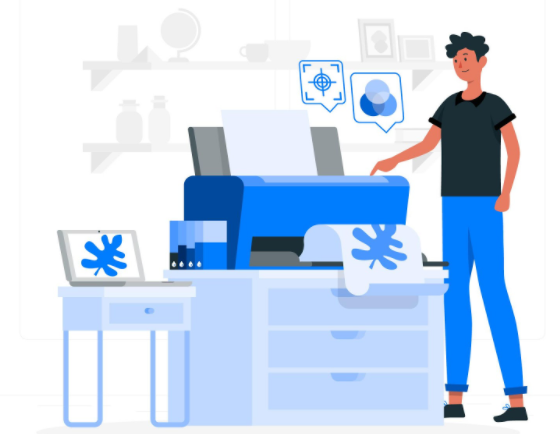Office equipment, mostly printers, and copiers, account for 3% of energy use in offices in America. Studies show analog copiers are inefficient; upgrade to a newer model for better energy use. Analog copiers are loud, generate more heat, and can force you to lower your thermostat.
Whatever the copiers and printers that you have in your office, you can follow these tips in order to conserve energy:
Energy Star ratings
Devices that are certified as Energy Star qualified will use somewhere between 30% and 75% less energy than non-qualified office equipment.
Use sleep mode and automatic shut off
If your office has one or two printers or copiers, it will not make a massive difference. But when your office has dozens of copiers and printers, it is best to make sure that the equipment draws a bit of energy as possible when not in use, especially outside of office hours and on the weekends, as they can add up. Turn those monitors off when you go home for the day and over the weekend.
Keep them well-ventilated
Even with reduced heat fusing, copiers can still generate heat with frequent use. When possible, keep office equipment in a well-ventilated area with good airflow to limit air conditioning needs.
Get the right copier
Larger copiers use more energy; if unused, you waste money and resources. On the other hand, running a copier or printer overcapacity will add more wear and tear and it can shorten the lifespan of the copier, not to mention the need for more frequent maintenance.
Do an energy audit
Your utility company may offer this audit for free. You will see your energy consumption and receive additional ideas for green IT.
Finding the right, energy-efficient printer depends on your specific office printing needs. Black and white printing, colored copies, print volume and necessary printing speed all play a role in printer energy consumption. Copier type matters; laser and inkjet printers each have specific functions.
If you print in mostly black and white, need fast printing of around 12 to 20 pages per minute and you do not often print on unusual-sized paper, a laser energy-saving printer may be the best fit for you. An energy-saving laser printer makes black and white documents that are sharp and you can’t beat the cost of toner. For color, high-res images, or varied paper sizes, laser printers may not be energy-efficient.
If you print mostly photos, colored text, and graphics, or a combination of these with black and white text, you may want to consider an inkjet printer. While it can be four to five times more expensive than a laser printer, it far surpasses a laser printer’s ability to handle unique documents and over the long run is likely to be less expensive than outsourcing your color-printing needs.
If you need more information about energy-saving printers, you can contact the manufacturer or you can contact your local leasing company. They can help you pick and choose the best energy-efficient printer for your business.
If you are in Louisville and you are looking for a Copier in Louisville for your business, you may contact Clear Choice Technical Services in Louisville. You can ask about Copier Leasing Services in Louisville, Copier rental services in Louisville, and Copier Repair in Louisville.